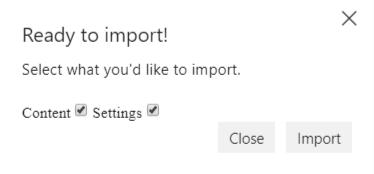If you want to backup your settings and content, or easily propagate them into other site collections, follow these steps:
Export Settings
- To export your settings and content open the settings panel and click Export. This will generate a JSON file that you can select when prompted.
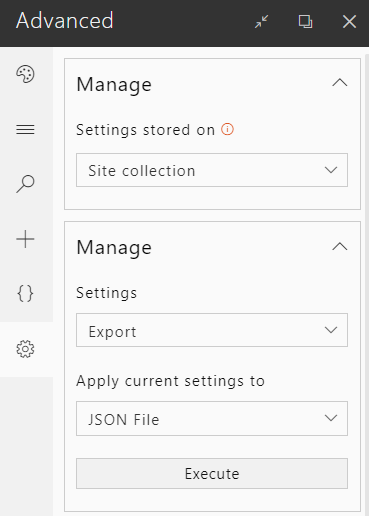
Import Settings
-
To import your settings and content open the settings panel and click import. You will be prompted to select a file. Select the JSON file you’ve exported.
-
Click Confirm when the confirmation modal shows up and you’re done!