Set up and fine tune your navigation.
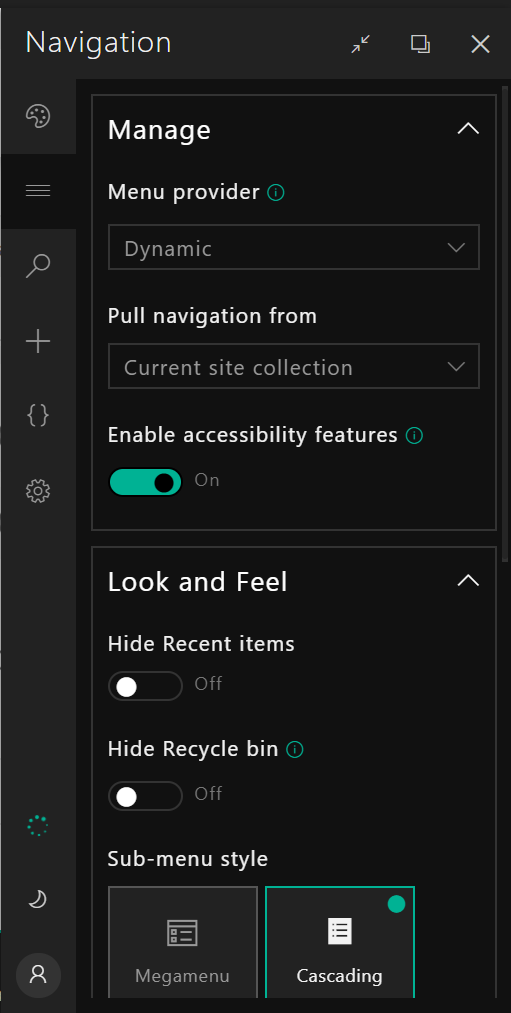
Navigation Source
- Dynamic: uses the default SharePoint navigation you have set up [default];
- Current: uses SharePoint current navigation;
- Global: uses SharePoint global navigation;
- Term set: Allows you to use a custom term set as your site navigation;
- Legacy: uses the old navigation provider (BindMENU options unavailable);
Use managed navigation
Uses managed navigation if set
Hide recent items
Hides the recent items menu item
Hide Recycle bin
Hides the recycle bin menu item (available for team sites only)
Term Set ID
Takes in the ID of your term set, found in SharePoint’s term store management;
Enable accessibility features
Activate features for keyboard use of the navigation. Find out more here.
Sub-menu style
- Default: normal sub-menu hierarchy, presenting one level at a time;
- Mega Menu: displays the entire hierarchy of menu items in one big sub-menu;
Type of animation
- Linear: fade-in animaton occurs at a constant pace;
- Ease: fade-in animation starts slowly, then accelerates and then slows down again;
- Ease-in: fade in animation starts slowly then accelerates;
- Ease-out: fade in animation starts quickly and slows down near the end;
Sub-menu fade in speed
- Fast: sub-menu takes 200ms to fade in;
- Normal: sub-menu takes 300ms to fade in;
- Slow: sub-menu takes 400ms to fade in;
Sub-menu fades in from the
- Top;
- Right;
- Bottom;
- Left;
Maximum sub-menu width
Set in PX, you can use the slider or the input to right of the setting label, where no restrictions apply;
Minimum sub-menu width
Set in PX, you can use the slider or the input to right of the setting label, where no restrictions apply;
Maximum sub-menu width
Set in PX, you can use the slider or the input to right of the setting label, where no restrictions apply;
Max number of columns (mega menu only)
Set the maximum number of columns, creating a line break at the end of each row;
Max number of horizontal menu items
Sets the maximum number of menu items, hiding the remaining ones in a sub-menu;